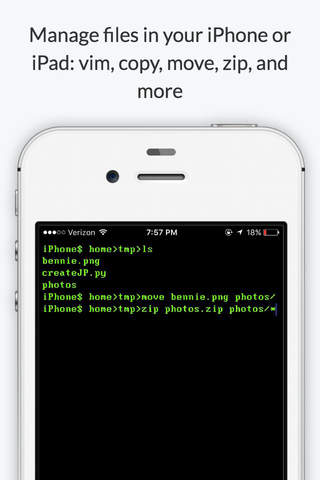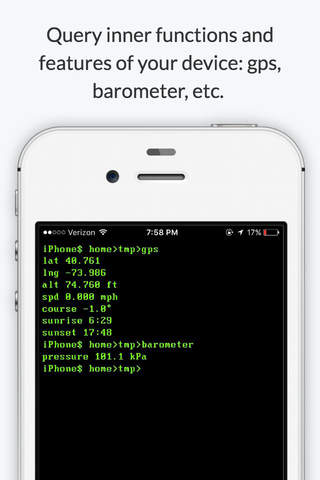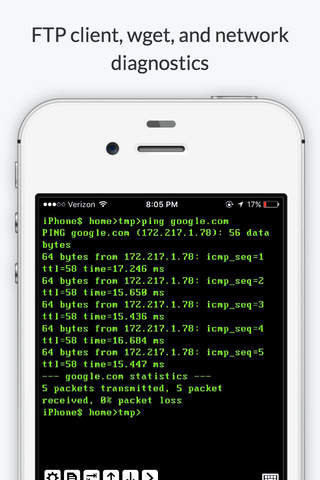Terminal - console, powershell app for iPhone and iPad
4.8 (
5408 ratings )
Utilities
Productivity
Developer:
Guo Zhao
4.99 USD
Current version:
3.5.7, last update: 6 years ago
First release : 12 Nov 2014
App size: 11.13 Mb
Terminal is the most popular and powerful emulator for iPhone and iPad, with over 60 common commands that give you access to your devices operating system. Manage files, access hidden device capabilities, and use network tools.
Features
▪ Autocomplete
▪ Command history and favorites
▪ Custom themes, colors and fonts
▪ Copy, paste, swipe cursor move
Over 60 commands, including:
▪ System: cd, cls, date, device, echo, kill, log, ls, ps, pwd, time, whoami, etc
▪ File: vim, wc, chmod, cat, chdir, cksum, copy, file, grep, find, mkdir, move, openssl, rename, rm, rmdir, tail, tee, tree, vim, wc, unzip, zip, video, 7zip, etc
▪ Network: arp, curl, host, ifconfig, nslookup, ping, scan, server, telnet, traceroute, wget, whois, netsh, nc, ftp, ssh, etc
▪ Device functions: barometer, camera, compass, email, flash, gps, qr, open, sqlite, etc
If you are enjoying using Terminal, please rate us five stars!
Pros and cons of Terminal - console, powershell app for iPhone and iPad
Terminal - console, powershell app good for
Ive been looking for something that you could use locally on IOS for a while now and came across this app. Defiantly worth the download and even has all sorts of neat commands like "gps" to give you your location and "device" to get full device info including cpu specs and usage. Sent them a request today to add a command and they replied back to me within a few hours and will add the command for me! Highly recommend!
Great app, lots of fun to play around with and with the guide new people can learn how to use it. Good job developer
Awesome app only had trouble with a tiny crash but overall super useful and powerful
Some bad moments
I really enjoy this app and all of its features. Its a simple design, and it has all of the commands available to you at the push of a button.
One suggestion for a command I have is to add one that tells you your battery percentage. Now would this be very practical? Not really, but if you want to check the percentage without exiting the app, it would be nice.
Other than that I hope the app continues to be improved! I hope I can keep using this app for a long time to come!
Now this app has landscape mode - Great! - but, Doesnt utilize the entire screen when using a physical keyboard. When running a command, there is a bit of a delay. Hope to see this become a great app.
I like this app, but it is missing a command I need. I have an MS-DOS EXE program that I wrote in 1992 and I want to run inside this shell. My file is there after my transfer with the "server" command, but there is no command to run it. The app ignores it when I enter the filename, too. Could an "exe" command please be added?
Great app but hard to learn what each code does please add a tutorial thank you!
Usually Terminal - console, powershell iOS app used & searched for
cmd - msdos, shell, terminal,
mobileterminal,
and other. So, download free Terminal - console, powershell .ipa to run this nice iOS application on iPhone and iPad.